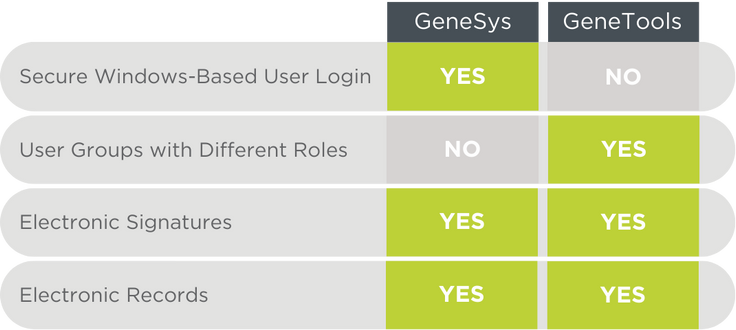We are committed to providing you with the latest tools to optimise your research. To do this we offer all our software free of charge with every system, including unlimited licences and free updates for the system’s life.
GeneSys
Image Capture Software
GeneSys image acquisition software comes free with Syngene’s G:Box range, GeneGnome and InGenius 3 systems. Designed to work with GeneTools analysis software, GeneSys features intuitive workflows that guide you through acquiring publication-quality images. A full complement of digital tools is available to assess, view, and export your images.
GeneSys image capture software is packed with a wide array of features for your imaging requirements:
Lastest Version: 1.8.13.
Acquisition software for use with Syngene G:Box range, GeneGnome and In:Genius 3.
Release Notes:
- Capturing multiple images in high-megapixel systems can cause issues on some PCs. Extra option added to setting page to display all images at a reduced size without changing the raw data. Enhance
| Windows Systems Requirements | |
|---|---|
| Operating system |
Windows 8.1 Pro, Windows 8.1 Enterprise, Windows 10 Pro, Windows 10 Enterprise or Windows 11 Pro |
| Processor | Intel core 2, core i3, core i5, or core i7 clocked at 2.2GHz (per core) |
| Storage |
64-bit operating systems- 8GB RAM (16GB) 32-bit operating systems- cannot use more than 4GB of RAM |
| Disk requirements | HDD (Hard Disk Drive) or SSD (Solid State Drive) with 1GB free space |
| Windows Experience Index | Recommended: At least 3.0 in both ‘Graphics’ and ‘Gaming graphics’ categories |
GeneTools
Analysis Software
GeneTools analysis software provides tools to analyse gels, blots, and more. Whether using fully automated or manual modes, complex analysis is made simple. GeneTools provides flexibility and accuracy for data analysis.
When you choose GeneTools, you’re not just getting a powerful tool. You’re also getting a commitment to continuous improvement, with free upgrades for the life of your system. Plus, with all G:Box and GeneGnome systems, you get the added value of unlimited copies of the software.
It can also be used to analyse 1D gels and western blots, perform band analysis, perform multiplex fluorescence (gels and blots), and count colonies.
GeneTools analysis software offers many features, including:
Regulation & Compliance
All Syngene software complies with specifications and regulatory standards.
Our image capture and analysis software are designed to support laboratories’ 21CFR Part 11 requirements.
Compliance components of GeneSys and GeneTools include: